The PSDR homepage at http://www.hamwan.org includes a “live” coverage map with data referencing the current state of wireless links between sites, as well as from clients.
Adding new users to the map
New items are not automatically added to the map, and will require manual addition. Before proceeding here, ensure that the devices are configured in Cacti and are being populated with data properly.
You’ll need to get the RRD file names from Cacti as follows. Navigate to the host of interest in the Cacti graphs view, and scroll down to the Wireless Data Rates and Wireless Signal Strength graphs.
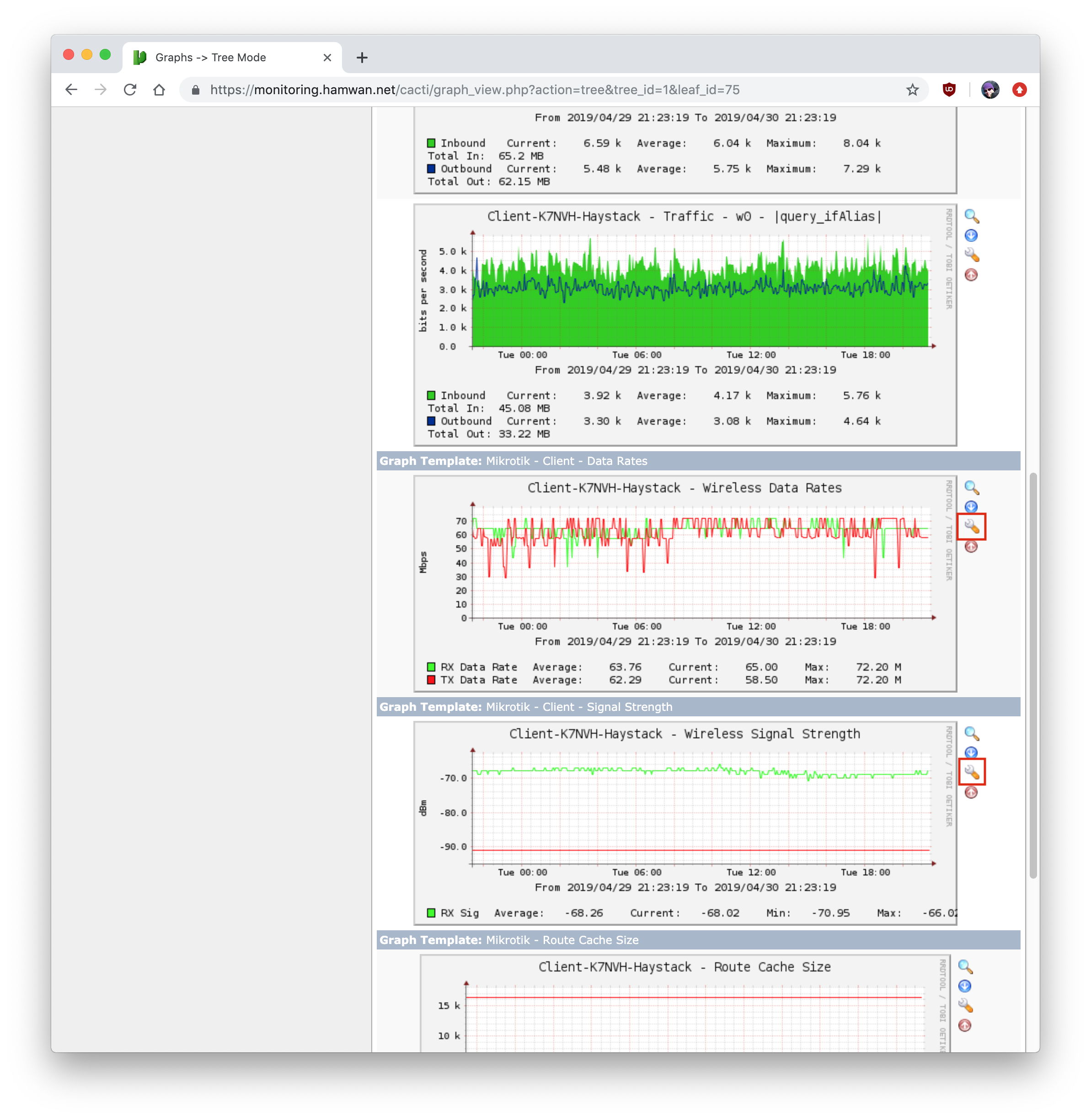
Then click the wrench icon on the right side of the graph to be presented with a page with details on how the graph is made on the backend.
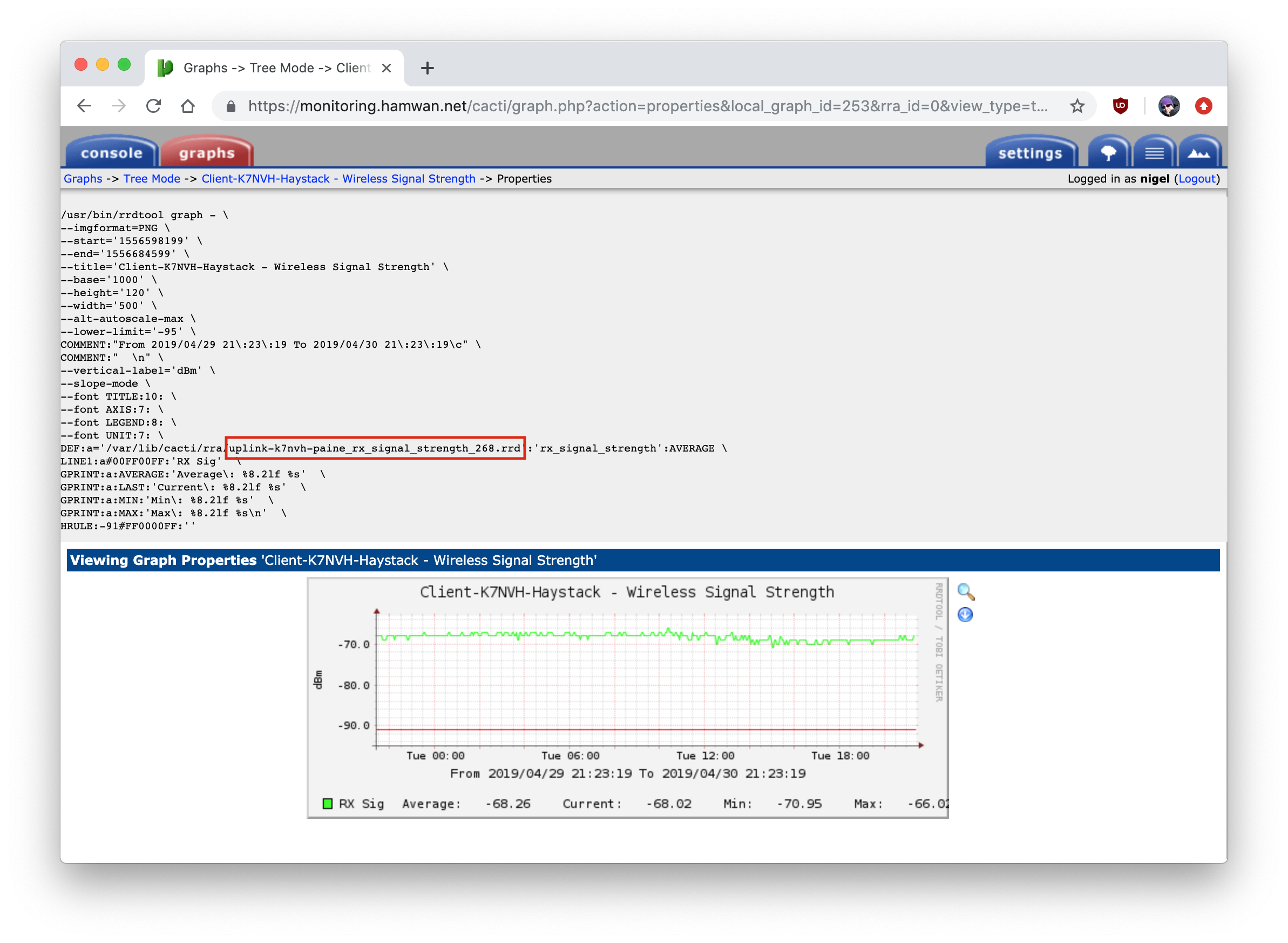
You’ll need to copy down the filename for the RRDs. There will be one for signal strength, and for wireless rates, you’ll want to select the one for RX rates.
Once you have those two filenames, you’ll also want to verify you have the GPS coordinates (usually available provided by the user in the modem’s SNMP configuration visible with /snmp print), the Callsign, and what Site they are connected to.
Next log into the monitoring server, and log into the MySQL console with mysql -u root -p and the password provided on the admin page. (If you don’t have access please reach out.)
Tell MySQL you’re using the hamwan database with USE hamwan;. Then view a current list of sites with SELECT `NAME` FROM map_sites WHERE 1;. Take note of the site name here, you will need to paste it exactly as printed for it to match in the next step.
Add the new user to the map with this command, replacing ‘Callsign-Haystack’ with the user’s callsign and the site they’re connected to, the file names with the appropriate ones you gathered from cacti, the latitude and longitude you got from SNMP or the user themselves, and finally the name of the site as you found from the last step.
INSERT INTO map_clients (NAME,LATITUDE,LONGITUDE,COMMENT,STRENGTH_RRD,STRENGTH_RRD_VALUE,SPEED_RRD,SPEED_RRD_VALUE,TYPE,SURVEY_DATA,PUBLIC,SITE) VALUES ('Callsign-Haystack','45.6789','-123.0123','','client-callsign-haystack_rx_signal_strength.rrd','0','client-callsign-haystack_rx_rate.rrd','0','CLIENT','','1','Haystack');After which you can type exit to leave the MySQL console, and after a few minutes the new entry should be visible on the map on the HamWAN homepage.